Deskreen is a program that allows you to turn any device with a web browser, like an old Android, iPad or even a portable game console, into a second display screen for your PC. All you need for this to work is to have all the devices you want to use connected to the same Wi-Fi network.
Set up the program in seconds
Using Deskreen is very easy. After installing, which takes less than a minute, just open the app and a QR code will be displayed. By scanning this QR code with any device with a web browser you can connect both screens. If your secondary device does not have a camera and you cannot scan the code, you can simply copy and paste a web address directly into the navigation bar. Once you have connected the external device, all that's left is to choose whether you want to share the entire screen of your PC or just a window.
Connect as many screens as you like
One of the most interesting parts of using Deskreen is that after connecting a device as a secondary display, you can add more new devices without a hitch. The program allows you to add as many extra screens as you need. Simply repeat the configuration process with each new screen, choosing which windows you want to share each time. You can even conveniently manage all your external displays from the interface of the app.
Turn a device into a second screen
Deskreen usually offers the ability to stream a window or the full screen of your PC on the device you have selected. However, if you use a virtual display adapter you can trick your computer into thinking it has another display connected to it, so you can turn this second device into a fully functional second display, without actually having it connected to your PC. These adapters are often very cheap and very small (smaller than a flash memory).
Download Deskreen and turn any old Android device or iPad you have lying around into an additional screen for your PC, allowing you to always have active windows with whatever important information you need to have at hand. The app is also completely secure, thanks to end-to-end encryption, ensuring that there will be no unpleasant surprises.























Comments
There are no opinions about Deskreen yet. Be the first! Comment